Cloud Services and Environmental Sustainability - Part 3: Five Steps to Reduce the Environmental Impact of Your IT Workloads
- September 22, 2022
Many organizations are starting to plan how they will become carbon-zero within the next decade, although most admit that they won’t achieve carbon neutrality by 2030. This is why I thought it was a good idea outline five easy steps organizations can take right now to help reduce the environmental load of IT investments.
Set a Goal
As the case for every digital transformation effort, getting buy-in, support and vision from your leadership is critical. We recommend setting both a long-term goal and a short-term goal. These goals can be set at the company level, then goals specific to IT can be derived from it.
Grupo Bimbo – the largest bakery company in the world – is a great example of a company setting an ambitious long-term sustainability goal. They aim to achieve net-zero carbon emissions by 2050. To achieve this goal, they are transforming their operation and bakeries using Azure technologies for IoT and Analytics. For example, they are connecting every bakery to the cloud to collect and analyze data which is used to optimize operations.
As your business grows, so will your energy consumption. An example of an achievable short-term goal is to reduce IT energy intensity by 25% within 5 years. Energy intensity is the proportion of energy consumed compared to the size of the business. Etsy is a visionary in goal setting; they set their energy intensity 5 years ago in 2017. Another short-term goal could be to reach carbon neutrality for all IT workloads; this can be achieved by moving all workloads to the carbon neutral region in the cloud.
Look for Low Hanging Fruit – The “Hot Spots”
If you’ve ever been an IT administrator, then you’ve certainly seen the universal “Test” VM. It’s been there forever, but you can’t shut it down because you’re not sure what it’ll break or who’s going to call you. It’s a perfect example of how easy it is to consume cloud computing resources. It takes discipline and organizational support to shut down unused instances when they’re no longer needed.
Hunting for forgotten, unused resources often result in easy efficiency gain. In the cloud, we get detailed pricing per resource, which makes it easier to spot unused resources. If resources are tagged well, owners identified and workloads separated in different AWS accounts, it makes it even easier to spot them.
Migrate to the Cloud
While smaller data center providers don’t have the capital to invest in green energy, cloud providers heavily invest to meet their sustainability goals. So, migrating workloads to the cloud is a great way to reduce your carbon footprint and take advantage of cloud providers’ efficiency.
Review my blog post Measuring the Environmental Impact of IT Workloads to understand Power Usage Effectiveness (PUE) and how you can use it to help in reducing your carbon footprint. Cloud providers have a vested interest to reduce their PUE, and they are making huge strides to reach their future sustainability commitments. Here’s a brief summary of what’s been publicly disclosed by AWS, Microsoft and Google.
|
Cloud Provider |
Commitment |
PUE (lowest is best) |
|
AWS |
100% renewable energy by 2025 |
Not disclosed |
|
Azure |
Carbon negative by 2030 |
Not disclosed |
|
|
Carbon-neutral since 2020 Carbon-free by 2030 Water positive by 2030 |
1.1 |
You can read more about how the Cloud Carbon Footprint estimates PUE’s on its methodology web page.
A lift-and-shift cloud migration — where there is no transformation of workloads — can reduce energy consumption by 10 to 15% due to cloud providers’ efficient power management.
A hyperscale cloud provider’s pricing model doesn’t include payment for energy consumption, but rather for cloud resources. It’s in the provider’s best financial interest to be as efficient as possible with energy management. Improving energy efficiency increases the provider’s profit margins and/or allows them to be more competitive. Conversely, traditional data centers don’t have the same incentive. They charge customers based on space and energy consumed.
Choosing the Right Region
Each cloud region has a different level of carbon emissions efficiency (see Grid Emissions Factors in my last blog post). Choosing an efficient region has a significant impact on the emissions of your workload. Of course, this shouldn’t be your only decision factor. You also need to consider data locality, latency and price.
As illustrated in the following chart, a sample EC2 instance (m5.4xlarge running for 1 year at 50% CPU load) is estimated to generate 15x more CO2 in the Cape Town region than in the Stockholm region.
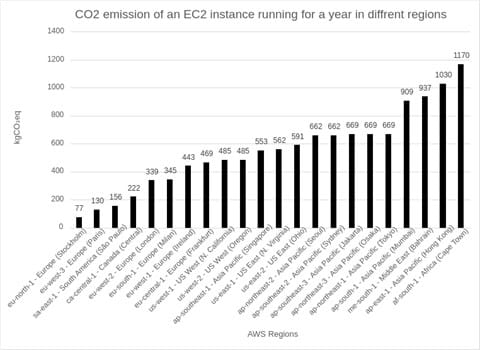
Optimize your Workloads
If you’re wondering why optimizing workloads is necessary if your cloud provider runs on green energy, here are 3 reasons:
- Cloud providers might be carbon neutral, but they aren’t running solely on green energy today.
- Cloud providers’ green energy commitments are to be implemented in the next 5 to 10 years. Until then, cloud workloads still emit greenhouse gases.
- Modern architecture workloads are cost efficient, more reliable and more secure than legacy architectures.
I hope you find these five steps easy and actionable enough for you to get started today. In my next post, I cover a three-step process for optimizing the carbon footprint of your public cloud applications.
Subscribe to our blog





